AMD Ryzen 5 3500X processor review - Benchmark and Specs
Buy here:
General info
The base and maximum clock speed of the CPU AMD Ryzen 5 3500X, number of processing cores and threads.
CPU Cores and Base Frequency
The general performance of a CPU can easily be determined based on the number of its cores and the thread count, as well as the base frequency and Turbo frequency. The more GHz and cores a CPU has, the better. Please note that high technical specs require using a powerful cooling system and a quality chipset (check VRM on the motherboard).
| Frequency: | 3.60 GHz | CPU Cores: | 6 | |
| Turbo (1 Core): | 4.10 GHz | Hyperthreading: | No | |
| Overclocking: | Yes | Turbo (6 Cores): | 4.00 GHz |
Internal Graphics
Some manufacturers complement their CPUs with graphic chips, such a solution being especially popular in laptops. The higher the clock frequency of a GPU is and the bigger its memory, the better.
| GPU (Turbo): | No turbo | Max. Memory: | -- |
Hardware codec support
Here we deal with specs that are used by some CPU manufacturers. These numbers are mainly technical and can be neglected for the purpose of the comparison analysis.
| h264: | No | |||
| JPEG: | No | |||
| h265 8bit: | No | |||
| h265 10bit: | No | |||
| VP8: | No | |||
| VP9: | No | |||
| VC-1: | No | |||
| AVC: | No | |||
Memory & PCIe
These are memory standards supported by CPUs. The higher such standards, the better a CPU’s performance is.
| Memory type: | DDR4-3200 | Max. Memory: | 128 Gb | |
| Memory channels: | 2 | ECC: | Yes | |
| PCIe version: | 4.0 | PCIe lanes: | 20 |
Encryption
Data encryption support
| AES-NI: | Yes |
Thermal Management
| TDP: | 65 W | Tjunction max.: | 95 °C | |
| TDP up: | -- | TDP down: | -- |
Technical details
These are key parameters that will help you determine which CPU is better. Pay special attention to the release date, technological aspects of the manufacturing process (measured in nanometers), and the third-level cache (L3).
| CPU Threads: | 6 | L3-Cache: | 32.00 MB | |
| Technology: | 7 nm | Architecture: | Zen 2 | |
| Virtualization: | AMD-V, SEV | Socket: | AM4 | |
| Release date: | Q4/2019 | Market price: | ca. 130 $ | |
| Instruction set (ISA): | AMD64 | L2-Cache: | 32.00 MB |
Devices using this processor
You probably know already what devices use CPUs. These can be a desktop or a laptop.
| Used in: | Gaming PC | |||
Cinebench R15 (Single-Core)
The latter is used for creation of 3D models and forms. Cinebench R15 is used for single-core processor performance benchmark test. The hyperthreading ability doesn't count. It is the updated version of Cinebench 11.5. As all new versions, the updated benchmark is based on Cinema 4 Suite software
Cinebench R15 (Multi-Core)
Cinebench R15 can be used for multi-core processor performance benchmark testing. The test produces precise and accurate results. This benchmark is the updated version of the Cinebench 11.5 which is based on Cinema 4 Suite soft.
Cinebench R20 (Single-Core)
Cinebench R20 is based on Cinema 4 Suite. It is the software used to create 3D forms. The benchmark runs for single-core test procedure without counting of hyperthreading ability.
Cinebench R20 (Multi-Core)
It is the new version of the benchmark which is developed on the basis of Cinebench R15 (both versions are operated on the basis of Cinema 4 - the most popular 3D modeling software). Cinebench R20 is used for multi-core processor performance benchmark tests and hyperthreading ability.
Geekbench 5, 64bit (Single-Core)
Geekbench 5 benchmark is the newest software suit. Completely new algorithms provide the quite accurate benchmark testing results of the single-core CPU.
Geekbench 5, 64bit (Multi-Core)
Geekbench 5 software suite shows benchmark testing results of the memory performance and speed of the multi-core processor. Here the hyperthreading ability is counted.
Estimated results for PassMark CPU Mark
It tests entire and overall performance of the central processing unit (mathematical calculations, compression and decompression speed, 2D&3D graphic tests). Please note that data can differ from the real-world situations.
Monero Hashrate kH/s
Using a Graphics Card (GPU) is the ideal way to mine Monero. While it requires substantially more investment compared to using a CPU, its hash rate is significantly higher
In order to leave a review you need to login
 with others processors
with others processors 


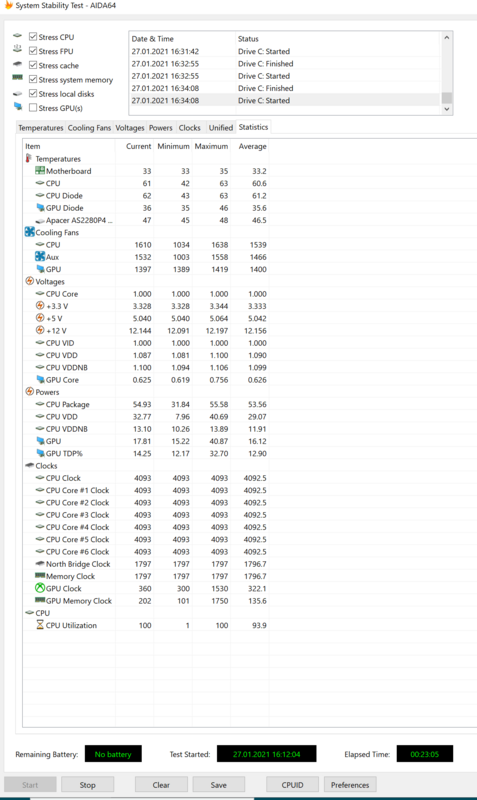
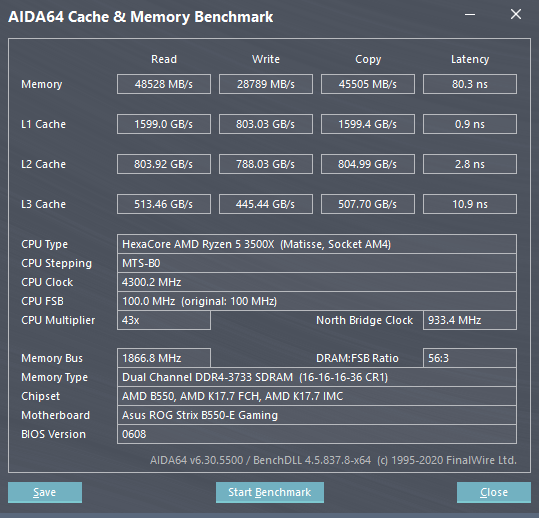
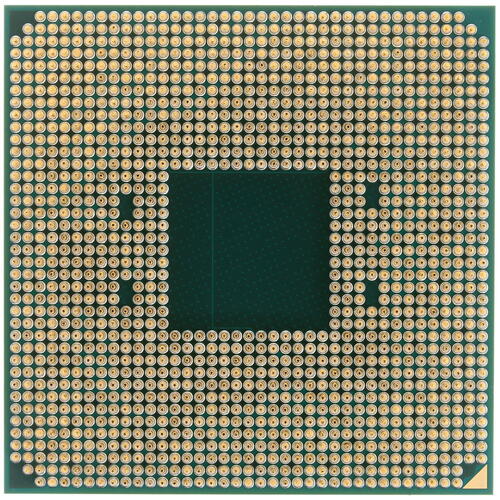
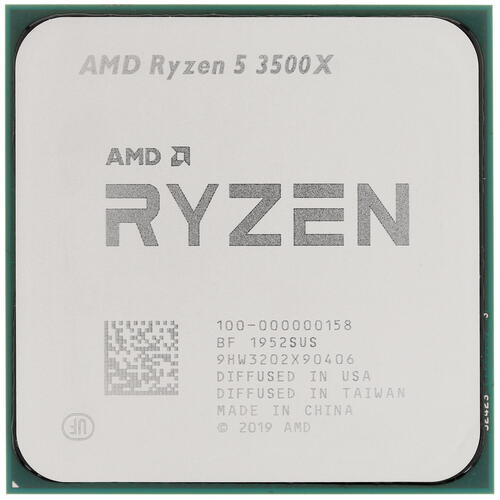







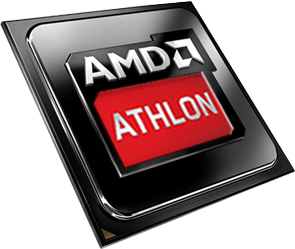


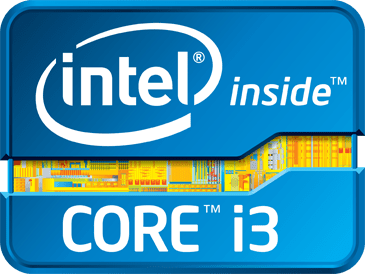
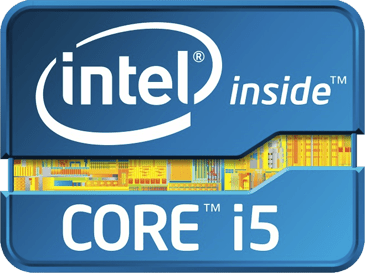
 AliExpress
AliExpress































