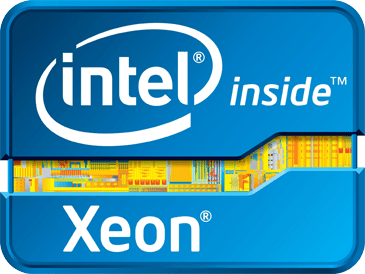
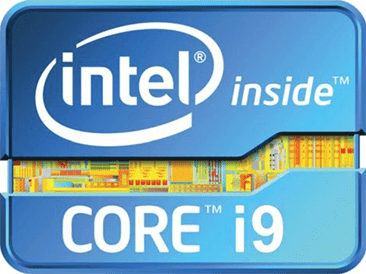
Which to select
It is time to pick the winner. What is the difference between Intel Xeon E5-2680 v4 vs Intel Core i9-10900? What CPU is more powerful? It is quite easy to determine – look at comparison table. The processor with more cores/ threads and also with higher frequency is the absolute winner!
CPU Cores and Base Frequency
Who will win between Intel Xeon E5-2680 v4 vs Intel Core i9-10900. The general performance of a CPU can easily be determined based on the number of its cores and the thread count, as well as the base frequency and Turbo frequency. The more GHz and cores a CPU has, the better. Please note that high technical specs require using a powerful cooling system.
CPU generation and family
Internal Graphics
Some manufacturers complement their CPUs with graphic chips, such a solution being especially popular in laptops. The higher the clock frequency of a GPU is and the bigger its memory, the better. Find a winner - Intel Xeon E5-2680 v4 vs Intel Core i9-10900.
Hardware codec support
Here we deal with specs that are used by some CPU manufacturers. These numbers are mainly technical and can be neglected for the purpose of the comparison analysis.
Memory & PCIe
These are memory standards supported by CPUs. The higher such standards, the better a CPU’s performance is.
Encryption
Data encryption support
Memory & AMP; PCIe
Thermal Management
The thermal design power (TDP), sometimes called thermal design point, is the maximum amount of heat generated by a computer chip or component (often a CPU, GPU or system on a chip) that the cooling system in a computer is designed to dissipate under any workload.
Technical details
Devices using this processor
You probably know already what devices use CPUs. These can be a desktop or a laptop.
Compatibility
Technologies and extensions
Virtualization technologies
Memory specs
Peripherals
Cinebench R11.5, 64bit (Single-Core)
This synthetic test will help you determine the real computing power of a single core in the central processing unit. Cinebench R11.5 is based on MAXON CINEMA 4D and employs various testing scenarios
Cinebench R11.5, 64bit (Multi-Core)
Cinebench R11.5 carries out simultaneous cross-platform tests on all the processor’s cores. By running realistic 3D scenes, this benchmark will reveal all the potential of your Intel or AMD single-unit processor
The latter is used for creation of 3D models and forms. Cinebench R15 is used for single-core processor performance benchmark test. The hyperthreading ability doesn't count. It is the updated version of Cinebench 11.5. As all new versions, the updated benchmark is based on Cinema 4 Suite software
Cinebench R15 can be used for multi-core processor performance benchmark testing. The test produces precise and accurate results. This benchmark is the updated version of the Cinebench 11.5 which is based on Cinema 4 Suite soft.
Cinebench R20 is based on Cinema 4 Suite. It is the software used to create 3D forms. The benchmark runs for single-core test procedure without counting of hyperthreading ability.
It is the new version of the benchmark which is developed on the basis of Cinebench R15 (both versions are operated on the basis of Cinema 4 - the most popular 3D modeling software). Cinebench R20 is used for multi-core processor performance benchmark tests and hyperthreading ability.
Cinebench R23 is the newest instalment of the most popular CPU Rendering Benchmark Single-Core Cinebench. We have the Score Results for all modern Processors
Geekbench 3, 64bit (Single-Core)
Geekbench 3 is the benchmark for Intel and AMD 64-bit processors. It employs a new power estimation system for a single CPU core. This software carries out the modeling of real scenarios to provide accurate results
Geekbench 3, 64bit (Multi-Core)
Geekbench 3 benchmark supports AMD and Intel multi-core processors. Being based on MAXON CINEMA 4D, it allows obtaining the real comparative CPU potential
Geekbench 5, 64bit (Single-Core)
Geekbench 5 benchmark is the newest software suit. Completely new algorithms provide the quite accurate benchmark testing results of the single-core CPU.
Geekbench 5, 64bit (Multi-Core)
Geekbench 5 software suite shows benchmark testing results of the memory performance and speed of the multi-core processor. Here the hyperthreading ability is counted.
Estimated results for PassMark CPU Mark
It tests entire and overall performance of the central processing unit (mathematical calculations, compression and decompression speed, 2D&3D graphic tests). Please note that data can differ from the real-world situations.
iGPU - FP32 Performance (Single-precision GFLOPS)
This test serves for determining the performance of integrated graphics in Intel and AMD processors. The result is the estimated computing power in the Single-Precision FP32 mode
Using a Graphics Card (GPU) is the ideal way to mine Monero. While it requires substantially more investment compared to using a CPU, its hash rate is significantly higher

















